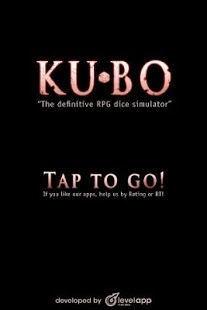Kubo Lite - Dice Roller RPG 1.6.1
Free Version
Publisher Description
KuBo Lite is the definitive RPG dice simulator!
We aim to bring you the best RPG 3d dice so you can play tabletop games as you have always done! Roll the dices and play your favorite RPG tabletop games like pathfinder or d&d! Now with optimized beautiful graphics.
Current version includes:
- Define dice formula.
- Advanced 3D graphics and icons.
- Multiple dice 3D simulation.
- Dice size and color customization.
- Result calculator.
- Intuitive interactivity and menus.
- Full control of the physics. Roll the dice both shaking phone and using touch functionality.
- OpenGL ES 2.0 compatible, so Kubo will work on most smartphones and tablets.
- Tested on: Nexus family (Nexus7, Nexus 5), Galaxy family (Ace, Y, S, SII, SIII, SIV, SV), HTC family ( ONE, ONE PLUS...) and more...
Upcoming updates:
- Save formula.
- Formula slots.
- Sheetbook.
Requirements:
- Android 2.3 or newer.
- OpenGL ES 2.0
If you have any problems or suggestions we will try to give you personal attention. You can contact us by sending an e-mail to levelApp.lab@gmail.com or a twit to @levelapp.lab.
And remember: If you like it, rate us and share!
LevelApp Dev. Team.
About Kubo Lite - Dice Roller RPG
Kubo Lite - Dice Roller RPG is a free app for Android published in the Recreation list of apps, part of Home & Hobby.
The company that develops Kubo Lite - Dice Roller RPG is levelApp. The latest version released by its developer is 1.6.1. This app was rated by 1 users of our site and has an average rating of 5.0.
To install Kubo Lite - Dice Roller RPG on your Android device, just click the green Continue To App button above to start the installation process. The app is listed on our website since 2013-03-22 and was downloaded 37 times. We have already checked if the download link is safe, however for your own protection we recommend that you scan the downloaded app with your antivirus. Your antivirus may detect the Kubo Lite - Dice Roller RPG as malware as malware if the download link to cc.openframeworks.diceRollerRPGlite is broken.
How to install Kubo Lite - Dice Roller RPG on your Android device:
- Click on the Continue To App button on our website. This will redirect you to Google Play.
- Once the Kubo Lite - Dice Roller RPG is shown in the Google Play listing of your Android device, you can start its download and installation. Tap on the Install button located below the search bar and to the right of the app icon.
- A pop-up window with the permissions required by Kubo Lite - Dice Roller RPG will be shown. Click on Accept to continue the process.
- Kubo Lite - Dice Roller RPG will be downloaded onto your device, displaying a progress. Once the download completes, the installation will start and you'll get a notification after the installation is finished.